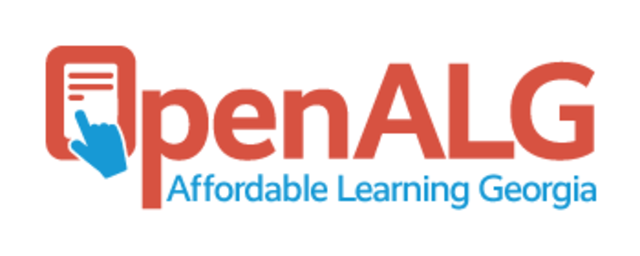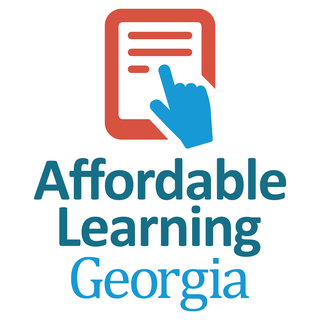About Accessibility
With over 40 million people with disabilities in the United States, accessibility should always be considered when creating, adapting, or adopting an open educational resource. Here are the larger points to consider when addressing open educational resources:
- Will the software used to view the OER disable the accessibility features of the computer’s operating system (Windows, Mac OSX, Linux)?
- For varied reasons, some software disables operating system accessibility features, such as zoom, text-to-speech, and speech-to-text. Accessible OERs must avoid this software.
- Is the software used to view the OER compatible with most assistive devices?
- There are computer peripherals, especially for the paralyzed, that function in ways outside of the normal keyboard and mouse.
- Is there text identification of non-text elements?
- Text-to-speech screen readers for the blind can read alternative descriptions of items like images. For example, if you are making an OER using HTML, be sure to include the descriptions for images.
- Is all text in the OER recognizable to a computer as text?
- For PDFs, accurate optical character recognition (OCR) is often required to make text understandable to a computer. Screen-readers and highlighters require textual information, like OCR, for all text displayed.
- Is the OER accessible by the colorblind?
- If you have color-dependent information, be sure that either alternative methods of recognition (such as differing patterns) are present, or that the color and contrast can be fully adjusted for the colorblind.
- Is the OER available in accessibility-focused formats?
- While not completely required due to the functionality of assistive devices and screen readers, editions of the OER translated to Braille or converted to the DAISY accessible format would help more people in understanding the resource.
Accessibility and Content Types
There are various content types that may appear in diverse instructional materials. Accessibility issues may be more tied to the content type than the delivery technology. For example, if an image has pedagogical content, it must have accompanying alternate text, whether it appears in a PowerPoint presentation, on a website, or as an element in a Learning Management System. A video needs captioning whether it is a displayed on a web page, within a PowerPoint, or in a chapter of an electronic textbook.
Major content types include:
- Print – e.g., textbooks, supplemental material, learning modules, web pages, library reference materials
- Video – e.g., video products in various media, YouTube videos, video clips
- Audio – recorded lectures, broadcasts, audio clips
- Interactive forms – homework assignments, take-home exams
- Images – photos, drawings, charts, timelines Dynamic models – computer-generated molecule models, morphing battlefields, etc.
Content types are incorporated in different delivery vehicles or instructional materials. Listed below are specific considerations that need to be addressed in order to assure their accessibility.
- The accessibility of interfaces and other components that sit between the student and the content
- The accessibility of the content
- The degree to which the content and the interface work together properly to preserve accessibility. A publisher could provide content that is accessible, but the delivery software might be problematic (e.g., a poor user interface), or the software could be accessible but the content might not be (e.g., lacking alt text).
USG, Accessibility, and The Law
The University System of Georgia requires compliance with Section 508 of the Rehabilitation Act for Electronic and Information Technology Accessibility Standards. Many resources for guiding accessibility of online materials in the USG are available.
USG Accessibility Tutorial: The Law
CIDI at Georgia Tech provides technology-based products, training, assessments, technical assistance, and compliance services to public and private entities that require assistance with supporting customers and employees with disabilities. CIDI offers an extensive list of accessible product and service solutions, including trainings in digital content accessibility, electronic information accessibility, workplace and educational accommodations, and universal design for learning.